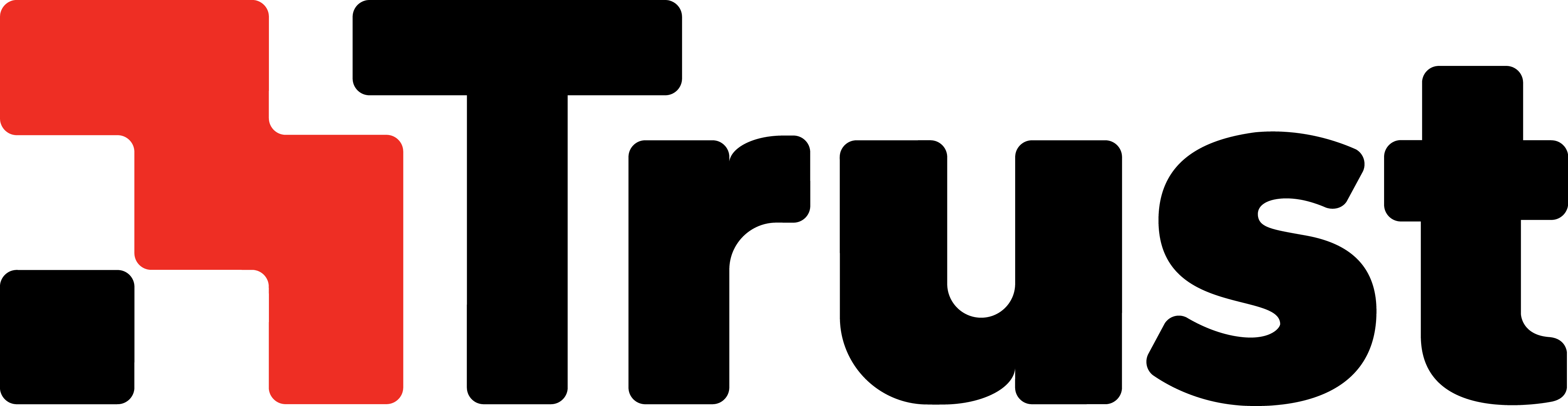This website uses cookies so that we can provide you with the best user experience possible. Cookie information is stored in your browser and performs functions such as recognising you when you return to our website and helping our team to understand which sections of the website you find most interesting and useful.
Connector for Adobe Commerce & Business Central
Work smarter & more efficiently! Let your Microsoft Dynamics 365 Business Central and Adobe Commerce communicate flawlessly with each other
How? With the Adobe Commerce Connector, the standard cloud solution. Complicated? Yes, but not with the proven Tinx integration.
You want to see product data and inventory levels from Microsoft Dynamics 365 Business Central reflected in Adobe Commerce. Orders in Adobe Commerce need to be quickly and correctly forwarded to Business Central.
But how do you make these two systems communicate with each other? Simple. With the ready-to-go connectors from Tinx. Quickly set up and fully configurable for your situation. Ready to say goodbye to manual transcription and prolonged, costly custom projects?
More than 300 companies trust Tinx:
We now have much more peace in the organization across various departments!
Rick Harink, E-commerce & Operations Manager at Clip BV
Why choose a connector from Tinx?
- Guarantee of currency, the Tinx software follows the roadmap of Microsoft Dynamics 365 Business Central.
- Software is up to date with the latest API version of Adobe Commerce.
- Try the software first and experience the benefits! Available as a free trial version on Microsoft AppSource, read the reviews here!
- Free 1-hour support after downloading the Tinx app, to get a quick start with the software! (Only for BC SaaS).
- The software works in conjunction with apps such as Pebblestone, LS Retail, Aptean Food/Beverage, ITSuits fashion, TRIMIT, and custom apps in Microsoft Dynamics 365 Business Central.
- Not a difficult system to use, but a configurable and customizable user interface in Business Central. Want a field mapped differently, that can easily be done.
- Proven software: on the market since 2004 and widely used by LFE, Clip Quality Brands, LC Designs, Nordiska RUM, Shorty’s Liquor, ColorFabb, and many more customers.
- Always real-time insight into the status of the software: extensive logging and email notification of all communication between Adobe Commerce and Business Central.
- Horizontal solutions in industries such as: Food & Beverage, Fashion, Packaging Material, Computers & Equipment, Automotive, Sports, Outdoor & Leisure.
- Global partner network for local implementation and customized support.
Automatic synchronization
Quickly set up
Configurable for your situation
We are happy to show you how the Tinx Adobe Commerce Connector can enhance your company's efficiency! Easily.
Save on labor hours by entering data only once in Business Central. {All data is updated instantly and automatically!}
Download the Adobe connector in Microsoft AppSource
Try the app for free and without any obligation! Download the Tinx app from Microsoft AppSource and install the Adobe Connector in your Microsoft Dynamics 365 Business Central.

Connect Adobe and Business Central
create a link between Adobe and Business Central! If you need help you can always Contact us!
Activate the integration
Determine which processes you want to activate and automate. Select the desired processes from the synchronization dashboard. Start automatic data exchange between Adobe and Business Central right away.
Use our helpdesk
Our helpdesk is always ready to help you if you can’t find a solution.
Easily & automatically exchange data between Adobe and Microsoft Dynamics 365 Business Central!
Discover all the integration possibilities
We always provide standard & out-of-the-box integration flows with the Tinx app, so in no time at all, your Adobe Commerce webshop is linked with Dynamics 365 Business Central.
- New products in your assortment? Send all product information automatically to your webshop.
- Need to display extra product information in your webshop? Easily add new product properties such as descriptions, attributes, categories, and images.
- Changes in stock? Within 1 minute, they’re online in your webshop! You decide the formulas for calculating stock and for which locations this applies.
- New customer registered in your webshop? Automatically create a customer card or contact with all details in Business Central.
- Import all Adobe Commerce orders smoothly into Business Central. How do you want to process these webshop orders in Business Central? As an order on a general customer or do you create the order for a specific customer? The choice is yours!
- Determine which order status to activate. Do you want to release the webshop order immediately or book it through? No problem with the Tinx Connector.
- Want to keep your customer informed about the shipment status? Easily send the correct tracking information from BC to your customer.
- Selling through multiple webshops? That’s also possible with the handy multiple sales channel functionality in the Tinx Connector. Determine which customers get access to which channel. Decide which products should be available per webshop.