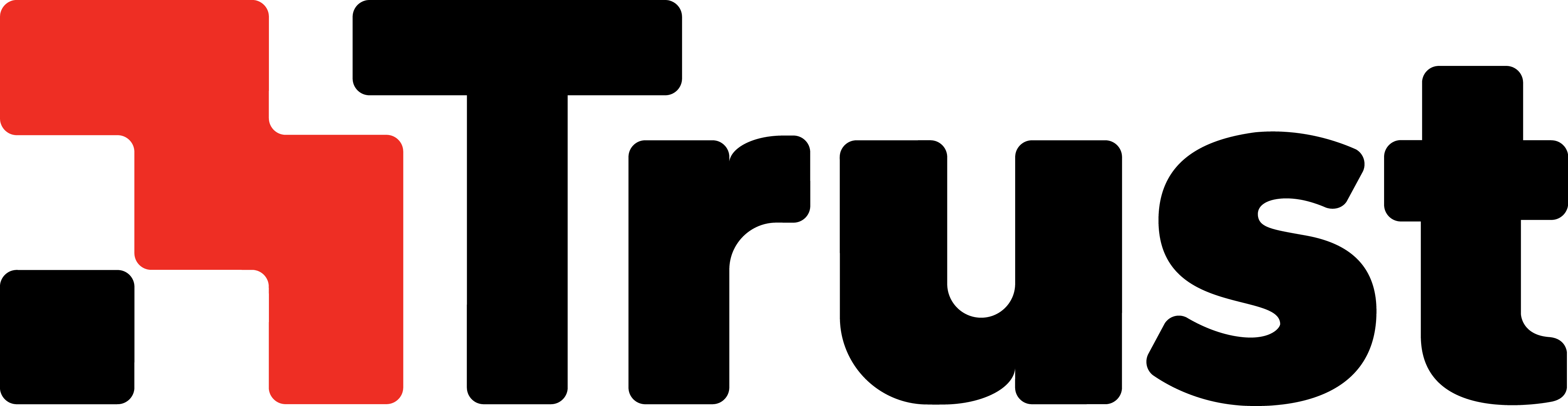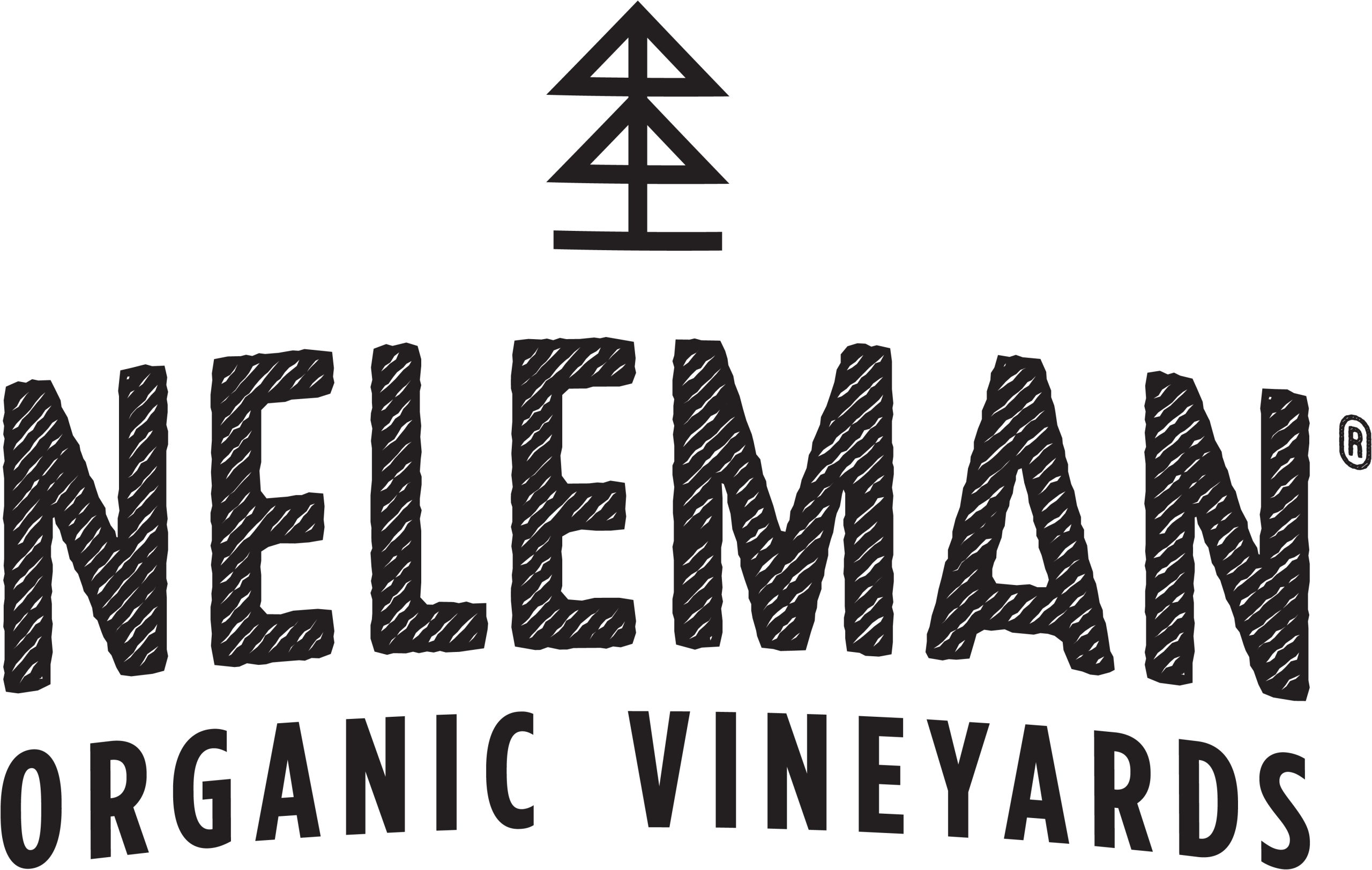This website uses cookies so that we can provide you with the best user experience possible. Cookie information is stored in your browser and performs functions such as recognising you when you return to our website and helping our team to understand which sections of the website you find most interesting and useful.
Connector for CloudSuite & Business Central
Work smarter & more efficiently! Let your Microsoft Dynamics 365 Business Central and CloudSuite communicate flawlessly with each other
How? With the CloudSuite Connector, the ultimate cloud solution. Complicated? Yes, but not with the proven Tinx integration.
Cloudsuite is an all-in-one cloud solution for efficient business operations, whether it’s optimizing e-commerce activities, streamlining inventory management, or emproving customer relationships.
However, data from CloudSuite doesn’t just automatically appear in Business Central. For that, you need the Tinx Cloudsuite Connector!
More than 300 companies trust Tinx:
Watch the demo
Wij leveren altijd standaard & out-of-the-box integratie-flows mee met de Tinx app, zodat in een mum van tijd jouw CloudSuite webshop is gekoppeld met Dynamics 365 Business Central
Effectively manage (B2B) price structures, such as customer group prices based on discounts or specific sales prices.
Tinx
"How do you set up the Cloudsuit eConnector?"
Download the free version of the CloudSuite Connector:
Try the app for free and without obligation! Download the Tinx app from Microsoft AppSource and install the CloudSuite Connector in your Microsoft Dynamics 365 Business Central.

Connect Cloudsuite and Business Central
Create an API key in CloudSuite and enter it in Business Central.
Activate the integration processes.
Determine which processes you want to activate and automate. Select the desired processes from the synchronization dashboard. Start automatic data exchange between CloudSuite and Business Central immediately.
Easily & automatically exchange data between CloudSuite and Business Central!
Ga snel en eenvoudig aan de slag
We always provide standard & out-of-the-box integration flows with the Tinx app, so in no time, your CloudSuite webshop is linked with Dynamics 365 Business Central
- New products in your assortment? Automatically send all product information to your webshop.
- Want to display additional product information in your webshop? Easily add new product properties such as descriptions, attributes, categories, and images.
- Changes in stock? They’ll be online in your webshop within a minute! You determine the formulas for calculating the stock and for which locations this applies.
- A new customer registered in your webshop? Automatically create a customer card or contact with all the details in Business Central.
- Flawlessly import all CloudSuite orders into Business Central. How do you want to process these webshop orders in Business Central? As an order for a general customer or do you create the order for a specific customer? The choice is yours!
- Decide which order statuses get activated. Do you want to release the webshop order immediately or post it? No problem with the Tinx Connector.
- Want to keep your customer informed about the shipment status? Easily send the correct tracking information from BC to your customer.
- Effectively manage (B2B) price structures, such as customer group prices based on discounts or specific sales prices.