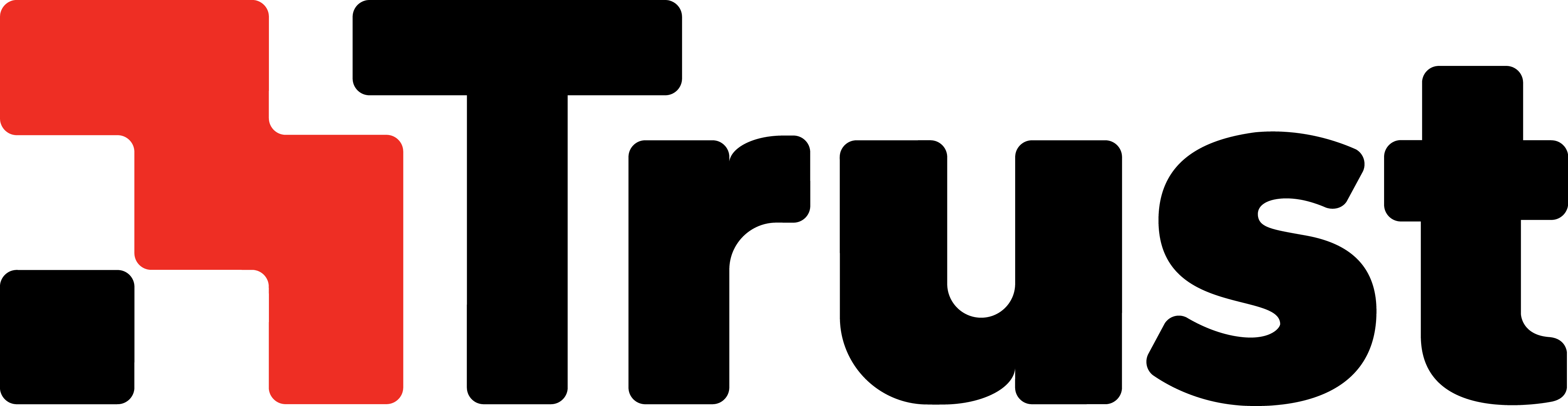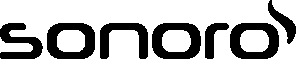This website uses cookies so that we can provide you with the best user experience possible. Cookie information is stored in your browser and performs functions such as recognising you when you return to our website and helping our team to understand which sections of the website you find most interesting and useful.
Connector for Amazon & Business Central
Work smarter & more efficiently! Let your Microsoft Dynamics 365 Business Central and Amazon communicate flawlessly with each other
How? With the Amazon Connector, the ultimate cloud solution. Complicated? Yes, but not with the proven Tinx integration.
Amazon, the world famous online marketplace where millions of customers buy and sell products daily. As one of the largest and most trusted e-commerce platforms, Amazon offers sellers unparalleled visibility and access to a massive customer base.
But how do you get sales orders from Amazon into Business Central? Simple! Through the Tinx Amazon Connector.
Discover the integration possibilities
FBA Orders: Download your Amazon orders to BC, register the financial transactions while Amazon handles fulfillment through their FBA program.
FBM Orders: Download your Amazon orders to BC, register the financial transactions, and then process the web order yourself.
Order updates: Provide status updates for your Amazon orders based on order status changes that occur in Business Central.
Important notice: Due to recent changes in Amazon’s API policy, we are currently unable to retrieve certain fields during the order import process, affecting only FBM. The specific fields in question are street name, house number, and ship-to-name. Amazon’s new and stricter rules exclude this information from their standard API.
Launch Readiness:
We have a pilot program with selected beta testers, demonstrating the application’s stability and effectiveness. Full launch is scheduled within 60 days.
Supported Geographies:
Our services are available across North America, Europe, and Asia-Pacific, providing comprehensive support for Amazon sellers in these regions.
More than 300 companies trust Tinx:
We're extremely pleased with the Tinx Amazon Connector, the swift and easy implementation process was impressive. Their customer support stood out, offering excellent advice and assistance, making the setup smooth and straightforward. It's greatly enhanced our business efficiency, facilitating seamless integration for our eCommerce platforms. Highly recommended for outstanding support.
Serkan Akyol, Sonoro
10 reasons to choose & implement the Tinx Amazon Connector
- Guaranteed Up-to-Date: Tinx software follows the roadmap and all releases of Microsoft Dynamics 365 Business Central.
- Latest API Compatibility: Software stays current with the latest Amazon API version.
- Try Before You Buy: Test the software first and experience its benefits! Available as a free trial on Microsoft AppSource.
- Free 1-Hour Support: Get a free 1-hour support session after downloading the Tinx app to quickly get started with the software (BC SaaS only)
- Seamless Integration: The software works in conjunction with apps like Pebblestone, LS Retail, Aptean Food/Beverage, ITSuits fashion, TRIMIT and custom apps in Microsoft Dynamics 365 Business Central.
- User-Friendly Customization: No need to navigate a complex system; the user interface in Business Central is configurable and adaptable. Want to map a field differently? It’s easily done.
- Proven Software: Trusted in the market since 2004 and widely used by clients such as LFE, Clip Quality Brands, LC Designs, Nordiska RUM, Shorty’s Liquor, ColorFabb, and many more.
- Real-Time Insight: Always stay informed with real-time status updates of the software, including extensive logging and email notifications for all communication between Amazon and Business Central.
- Industry-Specific Solutions: Horizontal solutions tailored for industries including Food & Beverages, Fashion, Packaging Materials, Computers & Equipment, Automotive, Sports, Outdoor & Leisure.
- Global Partner Network: A worldwide network of partners ensures localized implementation and customized support.
Global Sales
Download a 1-month free trial version from AppSource
Process orders much faster
Tinx
Flawlessly import all Amazon orders into Business Central. How do you want to process these webshop orders in Business Central? As an order for a general customer or do you create the order for a specific customer? The choice is yours!
Download a free version of the Amazon Connector
Try the app for free and without any obligation! Download the Tinx app from Microsoft AppSource and install the Amazon Connector in your Microsoft Dynamics 365 Business Central.

Connect Amazon and Business Central
Create an API key in Amazon and add it to Business Central.
Activate the integration processes
Determine which processes you want to activate and automate. Select the desired processes from the synchronization dashboard. Start automatic data exchange between Amazon and Business Central right away.
Use our helpdesk
Our helpdesk is always ready to help you if you can’t find a solution.
Easily & automatically exchange data between Amazon and Business Central!
Discover all integration possibilities
We always provide standard & out-of-the-box integration flows with the Tinx app, so in no time, your Amazon webshop is linked with Dynamics 365 Business Central
- New products in your assortment? Automatically send all product information to your webshop.
- Want to display additional product information in your webshop? Easily add new product properties such as descriptions, attributes, categories, and images.
- Changes in stock? They’ll be online in your webshop within a minute! You determine the formulas for calculating the stock and for which locations this applies.
- A new customer registered in your webshop? Automatically create a customer card or contact with all the details in Business Central.
- Flawlessly import all Amazon orders into Business Central. How do you want to process these webshop orders in Business Central? As an order for a general customer or do you create the order for a specific customer? The choice is yours!
- Decide which order statuses get activated. Do you want to release the webshop order immediately or post it? No problem with the Tinx Connector.
- Want to keep your customer informed about the shipment status? Easily send the correct tracking information from BC to your customer.