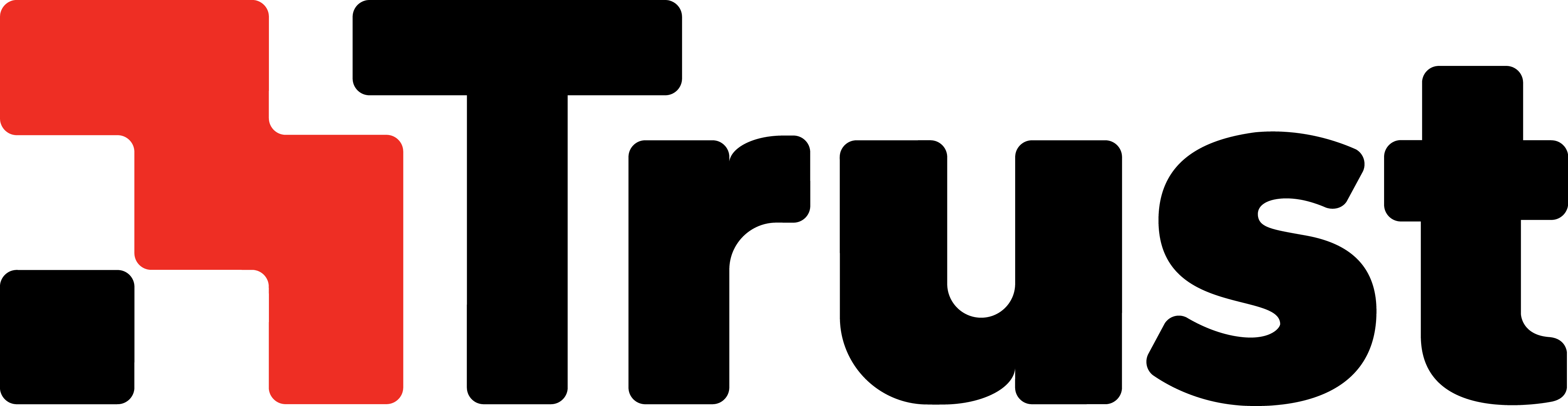This website uses cookies so that we can provide you with the best user experience possible. Cookie information is stored in your browser and performs functions such as recognising you when you return to our website and helping our team to understand which sections of the website you find most interesting and useful.
Connector for WooCommerce & Business Central
Work smarter & more efficiently! Let your Microsoft Dynamics 365 Business Central and WooCommerce communicate flawlessly with each other
How? With the WooCommerce Connector, the ultimate cloud solution. Complicated? Yes, but not with the proven Tinx integration.
WooCommerce is a user-friendly e-commerce platform that allows you to easily set up and manage your own online store. With numerous customization options, WooCommerce is the ideal choice for new and established entrepreneurs.
Seamlessly integrate your WooCommerce webshop with Microsoft Dynamics 365 Business Central to keep all your data in sync.
Our standard WooCommerce integration packages: fast implementation, fixed scope, quick live launch for a fixed price!
More than 300 companies trust Tinx:
Watch the demo
The Tinx team helped us connect our existing WooCommerce webshop with Business Central. It works perfectly, and the support to achieve this was fantastic!
Barb Heath, Customer Experience Manager bij Uriel Pharmacy
New! Our standard WooCommerce integration packages: fast implementation, fixed scope, quick live launch for a fixed price!
In our standard WooCommerce integration packages, efficiency, reliability, and speed are paramount.
We offer 4 standard integration services at a fixed price and with a defined scope, so you know exactly what to expect without any surprises afterwards.
Selling worldwide
Try the 1 month free trial!
Process orders fast
BC-WooCommerce connector which covers wide range of use cases thanks to it's extensive features and setup options! Connector is reliable and easy to use. Also, Tinx-it provides really good and fast response support!
Fenix
How does the Tinx Connector work?
Download the WooCommerce Connector in Microsoft AppSource
Try the app for free and without any obligation! Download the Tinx app from Microsoft AppSource and install the Woo Connector in your Microsoft Dynamics 365 Business Central.

Connect WooCommerce and Business Central
Create a Bearer token in the Woo backend and enter this key to the Sales Channel page in Business Central. That’s all you have to do, to create a link between Magento and Business Central!

Activate the integration processes
Determine which processes you want to activate and automate. Select the desired processes from the synchronization dashboard. Start automatic data exchange between Woo and Business Central right away.
Use our helpdesk
Our helpdesk is always ready to help you if you can’t find a solution.
Easily & automatically exchange data between a WooCommerce webshop and Microsoft Dynamics 365 Business Central!
Get started quickly and easily
We always provide standard & out-of-the-box integration flows with the Tinx app. In no time at all, your Woo webshop is linked with Microsoft Dynamics 365 Business Central, and you receive all orders centrally.
- New products in your assortment? Send all product information automatically to your webshop.
- Need to display extra product information in your webshop? Easily add new product properties such as descriptions, attributes, categories, and images.
- Changes in stock? Within 1 minute, they’re online in your webshop! You decide the formulas for calculating stock and for which locations this applies.
- New customer registered in your webshop? Automatically create a customer card or contact with all details in Business Central.
- Import all WooCommerce orders smoothly into Business Central. How do you want to process these webshop orders in Business Central? As an order on a general customer or do you create the order for a specific customer? The choice is yours!
- Determine which order status is activated. Do you want to release the webshop order immediately or book it through? No problem with the Tinx Connector.
- Want to keep your customer informed about the shipment status? Easily send the correct tracking information from BC to your customer.
- Selling through multiple webshops? That’s also possible with the handy multiple sales channel functionality in the Tinx Connector. Determine which customers get access to which channel. Decide which products should be available per webshop.