What brings the ‘new’ Microsoft branded Shopify Connector to Dynamics 365 Business Central?
Finally! After waiting half a year since its initial announcement, the native Shopify connector for Business Central (BC) was released on the 26th of May. Read Mike Morton’s blog, (general manager at Microsoft) about the new release.
Microsoft acquires Shopify solution from Belgian ISV Scapta
When Microsoft announced this product in October 2021 at Directions EMEA in Milan, the plan was to deliver the Shopify native connector on the market in January 2022. At that time, everyone in the business thought Microsoft worked together with Shopify to develop a brand new integration for Microsoft Dynamics 365 Business Central. It was a big surprise for us when the news came out that Microsoft had acquired an existing solution, coming from the Belgian ISV company Scapta. At that time, Scapta had been providing their own “Scaptify” connector to their customers for several years already.
New competitive solution for Tinx-IT
In our previous blog about the native Shopify connector, we said that we would come back to you when the native Shopify connector would be available. So, here we are ?.
As you might know, the new Shopify integration solution brings competition to our existing solutions. Our core business since 2012 has been “e-commerce connectors”. Starting with integrations only for Magento and Microsoft Dynamics NAV (nowadays Business Central). Since 2018 we’ve expanded our product portfolio with standardized integrations for Shopify, WooCommerce, MplusKASSA, CloudSuite, Shopware and ChannelEngine.
Based on the 350+ previous projects we’ve delivered, we have extensive knowledge of best practices, insights into requirements and an understanding of the complexity of integrations. Besides that, we know which typical risks exist during a project. We have embedded all this experience into our software solutions to give our customers the best integration experience possible.
In this blog, we will objectively review the ‘new’ native Shopify connector as much as possible.
This blog is based on the following resources
– Testing the solution in our own BC20.1sandbox, based on default BC
– Yammer channel about Shopify Connector (Microsoft account required)
– Blog Roberto Stefanetti (Microsoft MVP)
– Webinar DKWC045 Introducing Shopify for Business Central (organized by Microsoft)
– Input from existing customers, prospects who are now using the Scapta Shopify connector and want to switch to the Tinx Shopify connector
– Microsoft AppSource
The approach for our analysis can be found below
– Review of the published roadmap and some questions and remarks based on behalf of our own Shopify solution and e-commerce integration experience
– Results of our own tests
– General feedback from customers and prospects
– Services around the implementation of Shopify integration
– Findings and conclusions
Embedded functionality in the Shopify connector
First of all, the Microsoft Shopify Connector is only available for Microsoft 365 Business Central SaaS edition, whereas the Tinx Shopify connector is compatible with Microsoft Dynamics Business Central On-premises editions and SaaS edition. So, if you are looking for a Shopify connector to integrate your Shopify webshop with your BC on-premise edition, you can skip the Microsoft Shopify connector.
Below you will find the list of capabilities included in the connector.
Source: Microsoft roadmap website
From this list of capabilities, we’ve added multiple remarks in relation to our own Shopify integration solution: The Tinx Shopify connector
Support for more than one Shopify shop
- Each shop has its own setup, including a collection of products, locations used to calculate inventory, and price lists.
Bi-directional synchronization of items or products
- The connector will sync images, item variants, barcodes, vendor item numbers, extended texts, and tags.
- Export item attributes to Shopify.
- Use selected customer price groups and discounts to define prices exported to Shopify.
- Decide whether items can be created automatically or only allow updates to existing products.
Note of Tinx: you can only synchronize one image per item. It is not possible to assign multiple images per item. On item variant level, it is impossible to assign images at all, meaning that you’re stuck with the one image from the main item for variants.
Synchronization of inventory levels
- Choose some or all of the available locations in Business Central.
- Update inventory levels on multiple locations in Shopify.
Note of Tinx: it is impossible to use a formula to calculate the stock. Almost all of our customers use a formula, like for instance: Inventory minus Qty. on Sales Orders
Bi-directional synchronization of customers
- Smart-map customers by phone and email.
- Use country-specific templates when creating customers, which helps ensure that tax settings are correct.
Import of orders from Shopify
- During the import, you can automatically create customers in Business Central or decide to manage the customers in Shopify.
- Include orders created in other channels, such as Shopify POS or Amazon.
- Shipping costs, gift cards, tips, shipping and payment methods, transactions, and risk of fraud.
- Receive payout information from Shopify Payments.
Note of Tinx: it is impossible to assign specific number series to the orders in the different sales channels
Easy tracking of fulfillment information
- Optionally choose to write item tracking information from Business Central into Shopify.
Note of Tinx: we could not find anything in the setup to send sales shipments with tracking info to Shopify
The online help documentation is extensive and complete (yes, we know we can learn from this ?). Click here for the manual
Our testing scenarios
Many of our customers are starting with a new Business Central environment while already owning an existing webshop like Shopify. In such an example, they want to bring in data into BC from their Shopify environment. We’ve tested these scenarios to see what’s possible.
Download existing products from Shopify into Business Central
We have created five items in Shopify. These five items are active and have enough inventory. One item contains an option with four variants.

We have enabled the parameter ‘Create new items’ in the webshop setup. When we press the synchronization ribbon, data is downloaded in table Shpfy Product (30127), but only the last item is automatically created in BC:
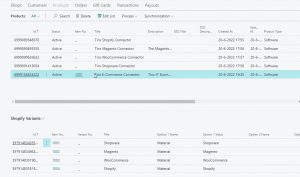
If we check the created items in BC, the following stands out:

- Unit Price is empty
- All variants are given the same name without an apparent reason, in this case: Tinx e-commerce connector
- Parent Item has the same Item No as the variant
If we press ‘Sync Product Images,’ we can wait all we want, but nothing happens. The system is doing something, but no images appear on the Item page. Also, no visible error explains the lack of downloaded images.

Downloading registered customers into BC
In the Shop card, we have enabled the field ‘Auto Create Unknown Customers.’ With this setting turned on, we expect newly downloaded customers from Shopify to get their own new and unique customer card in BC.
See the following screenshots:

We’ve created one customer in Shopify.
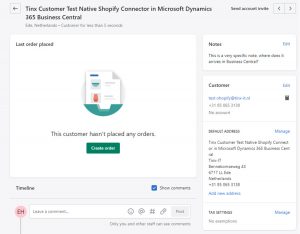
We’ve activated ‘Start Customer Sync’ on the Customer page.
The result is as follows: data is downloaded into the table, but the BC Customer No. stays empty, so no Customer Card is created. We are not able to create the customer card in any other way. There is no option available.

Also, we have noticed that the Shopify tags are empty in the fact box:
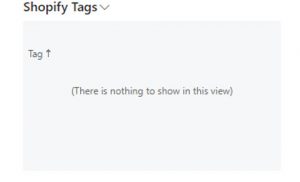
Import one order into BC
We have created one order in Shopify:

If we want to download the order into BC, we have to fill in the page below.
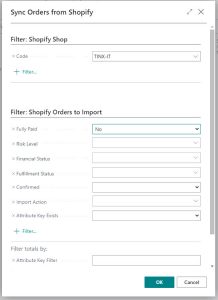
After that, we get the error message below. It seems like the weborder isn’t created at all in BC. The solution offers no meaningful log information or troubleshoot functionality to find and fix the problem. In general, it feels like a black box.

Feedback from customers & prospects
We have multiple prospects who are in search of an alternative to the Scaptify solution. Reported reasons to choose another vendor:
- Products synchronize with prices applying additional GST in Shopify when synced from BC
- Not all products sync when a product sync job queue runs. Missing products need to be manually added to the Shopify products page and sync the products to Shopify
- When a stock is updated in BC, some products are archived in Shopify and no longer visible
- Sales document creation in BC stops on some occasions; Orders with errors suggest mapping not found. In these cases, you need to create orders manually in BC
- Shopify shop locations will be disabled when there is any update on the Shopify website or Business Central
- Order sync from Shopify to Business central stops suddenly and in which case you need to restart the job queue
- Shopify POS orders with no customer address creates the Shopify order with a blank customer. The customer details need to be manually updated to create a sales order or sales invoice
- We are not able to resync the Shopify orders which are already synced to BC if we mistakenly deleted a Shopify order in BC
An interesting comment on the Microsoft cloud blog seems to support these strange issues.

One of the reviews on Microsoft AppSource concerning the Scaptify connector states the following

Services offered for the Shopify Connector
What do Shopify merchants need when they want to implement the native Shopify Connector in Business Central? For a while, we have been offering two consultancy services in Microsoft AppSource for our Tinx integration solution:
– Tinx Shopify Connector: 4-Hour Workshop (865 dollars)
– Implement Tinx Shopify Connector: 1-Hour Briefing – FREE
The free consultation is meant for customers who have downloaded our app from Microsoft. We are helping them with a quick start to show them the possibilities and convince them this is the right solution.
If we check Microsoft AppSource, we see Scapta has added many services around their Shopify connector implementation since Microsoft acquired the solution.

They are offering a series of different sessions:
– Shopify Connector remote services: 3h Implementation (900 dollars)
– Shopify connector setup Business: 2h Implementation (3300 dollars)
– Shopify connector 10 tickets: 1h Implementation (3000 dollars)
– Shopify connector setup Economy: 2h implementation (1500 dollars)
– Shopify connector: ask the architect 3h implementation (1500 dollars)
– Shopify connector setup First: 2x2h setup multiple shops/BC: 2h implementation (6000 dollars)
The numbers are quite steep, with an hourly rate of almost 300 dollars (285 EUR). This is a lot more than, for instance, the Tinx rate (around 162 dollars). So, even though the native Shopify connector itself is free (in comparison, we are handling a monthly subscription fee), the services around the implementation are much higher than what an average ISV charges.
New customers should consider this: what will be the ROI in the end?
General findings, remarks and conclusions
- As we saw in the demo environment, a lot of manual actions are needed. You have to press “actions” to force a sync between Shopify and BC. It seems that automatic sync is possible, but they are not installed by default. We did find some recurring jobs, we have added them in the Job Queue, but they are disappearing or not running in the Job Queue Entries.
- Information on request pages is not saved, so you will have to fill in the same information again, for example, the Order Import.
- From all the requests from and to Shopify, no historical overview is available for logging and monitoring. It is a kind of a black box, so you don’t exactly know what is happening.
- Not clear how to solve error messages, for example, during our order import above.
- It seems that there is no difference between B2C and B2B customers, consumers, and companies. You are not able to work with multiple customer templates based on specific criteria apart from countries.
- A lack of flexibility:
a. Order Import: you can only post freight costs on a G/L account. We know from previous customer projects they frequently want to post this as an Item No. or Resource No instead.
b. You cannot select the No. Series, used for creating web orders.
c. Field mapping is impossible (order, product, and customer). You cannot integrate tables and fields from apps like LS Retail and Aptean Food & Beverages.
d. The system decides for you if the web order is created as an ‘invoice’ or ‘order.’ You cannot set up a workflow for another entity, for example, a quote.
e. Only one image per item can be assigned, and no image linking possible per variant. - Missing functionality:
a. Refunds: it is impossible to download refunds from Shopify and create them as a ‘credit memo.’
b. Metafields: we did not find the possibility to send metafields along with an item to Shopify. - Availability:
a. The solution is not available for Business Central On-Premise versions.
b. The Shopify app is installed automatically in the core of BC. Not all non-Shopify BC customers are happy with this.
c. It is unknown what customers should do when they are already running the Scaptify app in their production environment. Should they move to the native app or stay with the Scaptify app?
d. Both Shopify connectors (Microsoft and Scaptify) are still available in Microsoft AppSource.
Summary
Credit where credit is due. The installation procedure is fast, you only have to install the Business Central app in Shopify, enter the webshop URL in BC, and the integration is there!
However, looking at all the Shopify projects we have done over the last years with the Tinx connector, it wouldn’t have been possible to perform them to spec with the native Shopify app. As experts in the field, the solution isn’t mature enough for us. We think it is only suitable for very straightforward business cases with simple requirements. As soon as a customer has more complex requirements and different workflows, the solution will not fit.
If you would like to learn more about choosing the right ERP e-commerce connector for your business, consider reading the other blogs as well.
